Emulating Picture Processing Unit
Picture Processing Unit is the hardest one to emulate because it deals with the most complicated aspect of gaming: rendering the state of the screen. The NES PPU has fair number of quirks. While emulating some of them is not necessarily required, others are crucially important to have a playable environment. 64KiB is not a hell of a lot of space, and NES platform designers tried to squeeze as much out of it as possible. Working with CHR ROM data means pretty much working with compressed data format; it requires a lot of bit arithmetic, uncompressing, and parsing.
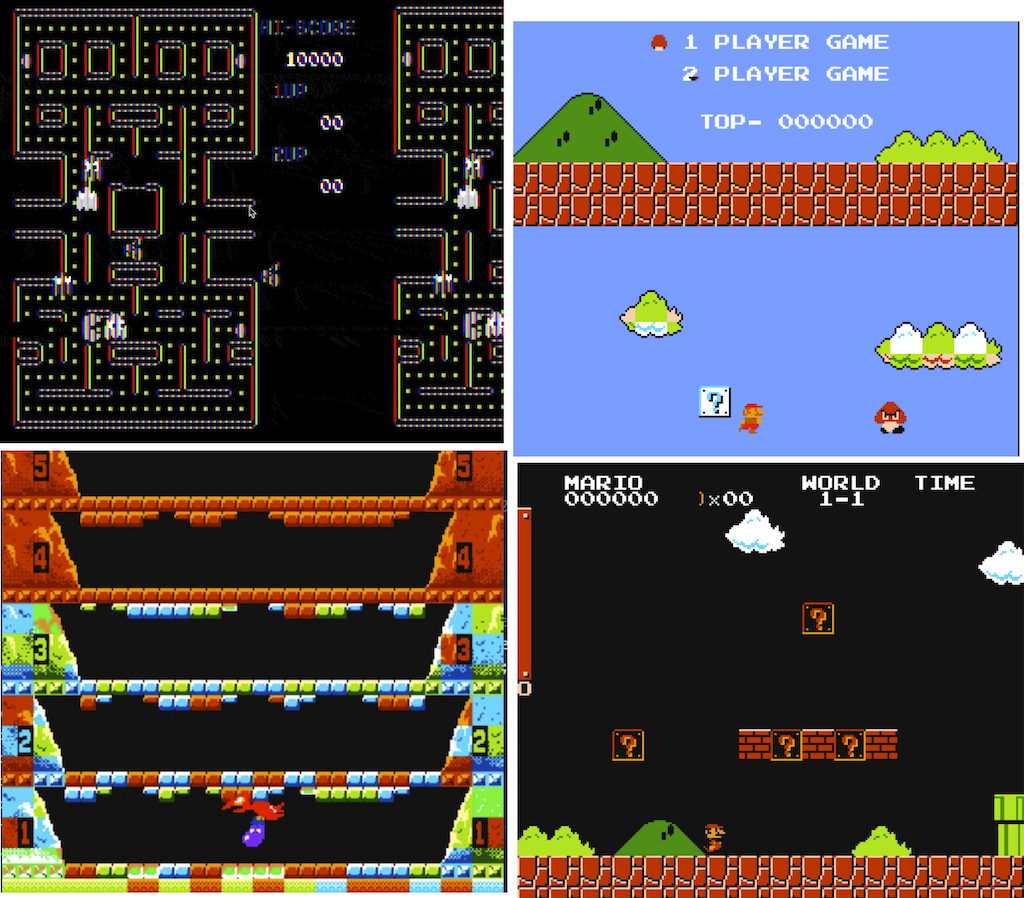
We will create the PPU emulator using four main steps:
- Emulating Registers and NMI Interruption
- Parsing and drawing tiles from CHR ROM
- Rendering PPU state:
- Rendering background tiles
- Rendering sprites
- Implementing the scroll
The first step is very similar to emulating the CPU. After the third one it will be possible to play games with static screens:
When we are done with the scroll, we could play platformers such as Super Mario Bros.
So let's start.